Severity: Warning
Message: Undefined array key "HTTP_ACCEPT_LANGUAGE"
Filename: controllers/Main.php
Line Number: 36
Backtrace:
File: /home/httpd/vhosts/mago-qr.ch/httpdocs/mqb_application/controllers/Main.php
Line: 36
Function: _error_handler
File: /home/httpd/vhosts/mago-qr.ch/httpdocs/index.php
Line: 315
Function: require_once
Print QR sales invoices with Mago, scan purchase invoices with our app: done! And all within a matter of seconds!
LEARN MORE ABOUT QR BILLNever be late for a payment again: scan the QR code and have your invoice pop up in your ERP software.
Mago4 is the ERP solution for small and medium enterprises. Fast, easy to use and always up to date.
LEARN MORE ABOUT MAGO4The QR-bill will modernize Swiss payment transactions. It will brought into circulation from 30 June 2020 and replace current payment slips after a transition phase still to be defined. The QR-bill consists of a payment section and a receipt. All relevant information required for automatic and consequently efficient payment and book entry is included in Swiss QR Code.
Refer to the image on the right:
MagoQRBill can be used from a PC with a webcam or a smartphone/tablet with an integrated camera: when presented with a Swiss QR Bill, MQB will be able extract all the relevant information and will match it with data coming from your Mago4 instance. After a confirmation step, the invoice will be imported into Mago4 and will be ready to be paid using the Payment Mandates function.
Of course: starting from version 2.6.1 available since early June 2020, the Sales module is shipped with an Invoice template that performs according to the Swiss QR Bill standards: you will be able to send QR Bills to your customers right away.
For supplier invoices, this software will enable you to scan and process QR Bills and import them into your Mago4 installation with simple steps.
Shoot us an e-mail, and one of our staff will contact you as soon as possible.
MagoQRBill is currently compatible with Chrome on PC and Android, and Safari on iOS. We are working on adding more browsers to this list.
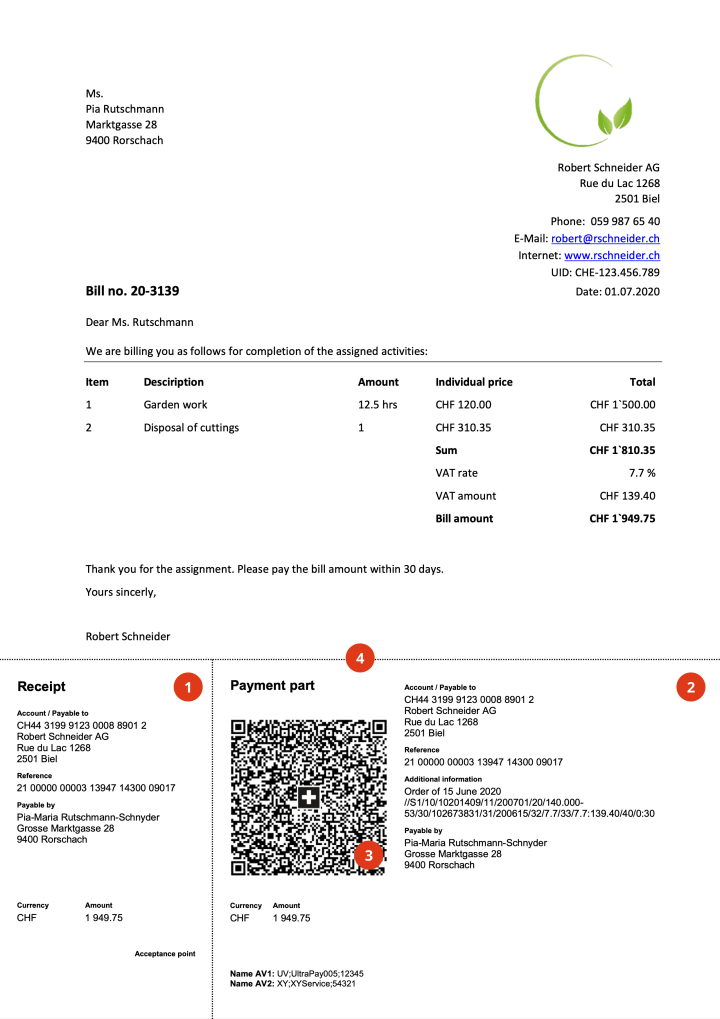
We carry a whole palette of ERP and HR products for small & medium enterprises - check them out!






Select one of our options for your optimal solution
Coming soon...
Let's get in touch and see if we can help you!
Via Moree, 16
CH-6850 Mendrisio
infoch@tcpos.com
+41 91 604 20 80